
Certified Kubernetes Application Developer (CKAD) Program
Last Update Feb 28, 2026
Total Questions : 48
We are offering FREE CKAD Linux Foundation exam questions. All you do is to just go and sign up. Give your details, prepare CKAD free exam questions and then go for complete pool of Certified Kubernetes Application Developer (CKAD) Program test questions that will help you more.



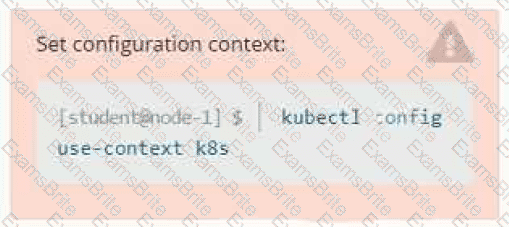
Set Configuration Context:
[student@node-1] $ | kubectl
Config use-context k8s
Context
A pod is running on the cluster but it is not responding.
Task
The desired behavior is to have Kubemetes restart the pod when an endpoint returns an HTTP 500 on the /healthz endpoint. The service, probe-pod, should never send traffic to the pod while it is failing. Please complete the following:
• The application has an endpoint, /started, that will indicate if it can accept traffic by returning an HTTP 200. If the endpoint returns an HTTP 500, the application has not yet finished initialization.
• The application has another endpoint /healthz that will indicate if the application is still working as expected by returning an HTTP 200. If the endpoint returns an HTTP 500 the application is no longer responsive.
• Configure the probe-pod pod provided to use these endpoints
• The probes should use port 8080
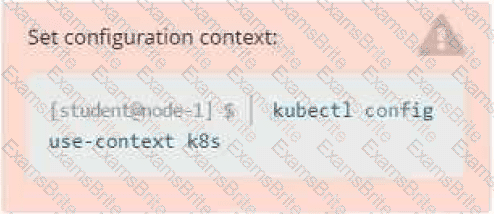
Task
Create a new deployment for running.nginx with the following parameters;
• Run the deployment in the kdpd00201 namespace. The namespace has already been created
• Name the deployment frontend and configure with 4 replicas
• Configure the pod with a container image of lfccncf/nginx:1.13.7
• Set an environment variable of NGINX__PORT=8080 and also expose that port for the container above
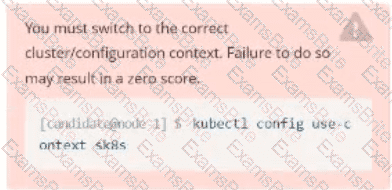
Task:
1) Create a secret named app-secret in the default namespace containing the following single key-value pair:
Key3: value1
2) Create a Pod named ngnix secret in the default namespace.Specify a single container using the nginx:stable image.
Add an environment variable named BEST_VARIABLE consuming the value of the secret key3.
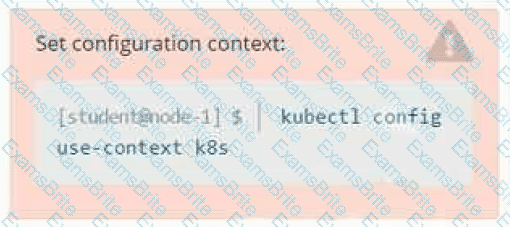
Set Configuration Context:
[student@node-1] $ | kubectl
Config use-context k8s
Context
You sometimes need to observe a pod's logs, and write those logs to a file for further analysis.
Task
Please complete the following;
• Deploy the counter pod to the cluster using the provided YAMLspec file at /opt/KDOB00201/counter.yaml
• Retrieve all currently available application logs from the running pod and store them in the file /opt/KDOB0020l/log_Output.txt, which has already been created
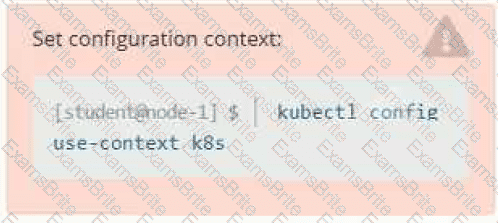
Context
It is always useful to look at the resources your applications are consuming in a cluster.
Task
• From the pods running in namespace cpu-stress , write the name only of the pod that is consuming the most CPU to file /opt/KDOBG030l/pod.txt, which has already been created.
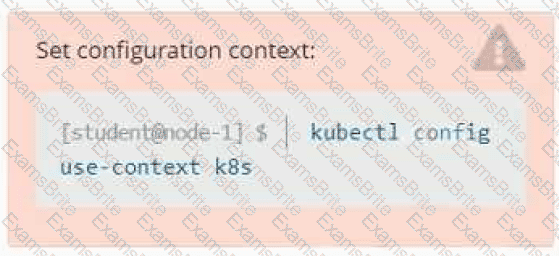
Set Configuration Context:
[student@node-1] $ | kubectl
Config use-context k8s
Context
A container within the poller pod is hard-coded to connect the nginxsvc service on port 90 . As this port changes to 5050 an additional container needs to be added to the poller pod which adapts the container to connect to this new port. This should be realized as an ambassador container within the pod.
Task
• Update the nginxsvc service to serve on port 5050.
• Add an HAproxy container named haproxy bound to port 90 to the poller pod and deploy the enhanced pod. Use the image haproxy and inject the configuration located at /opt/KDMC00101/haproxy.cfg, with a ConfigMap named haproxy-config, mounted into the container so that haproxy.cfg is available at /usr/local/etc/haproxy/haproxy.cfg. Ensure that you update the args of the poller container to connect to localhost instead of nginxsvc so that the connection is correctly proxied to the new service endpoint. You must not modify the port of the endpoint in poller's args . The spec file used to create the initial poller pod is available in /opt/KDMC00101/poller.yaml
You must connect to the correct host . Failure to do so may result in a zero score.
[candidate@base] $ ssh ckad00027
Task
A Deployment named app-deployment in namespace prod runs a web application port 0001
A Deployment named app-deployment in namespace prod runs a web application
on port 8081.
The Deployment 's manifest files can be found at
/home/candidate/spicy-pikachu/app-deployment.yaml
Modify the Deployment specifying a readiness probe using path /healthz .
Set initialDelaySeconds to 6 and periodSeconds to 3.
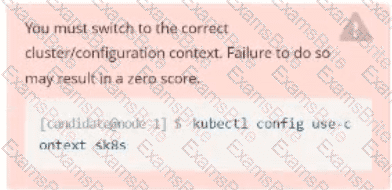
Task:
Create a Deployment named expose in the existing ckad00014 namespace running 6 replicas of a Pod. Specify a single container using the ifccncf/nginx: 1.13.7 image
Add an environment variable named NGINX_PORT with the value 8001 to the container then expose port 8001
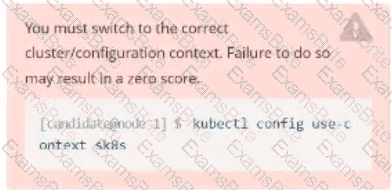
Task:
The pod for the Deployment named nosql in the craytisn namespace fails to start because its container runs out of resources.
Update the nosol Deployment so that the Pod:
1) Request 160M of memory for its Container
2) Limits the memory to half the maximum memory constraint set for the crayfah name space.
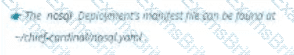
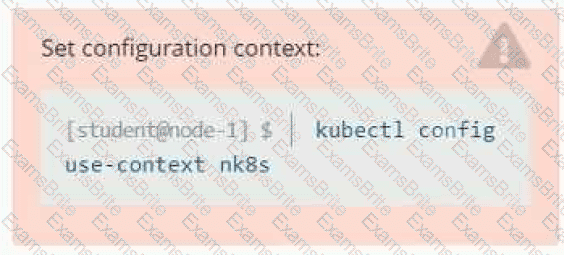
Set Configuration Context:
[student@node-1] $ | kubectl
Config use-context k8s
Task
You have rolled out a new pod to your infrastructure and now you need to allow it to communicate with the web and storage pods but nothing else. Given the running pod kdsn00201 -newpod edit it to use a network policy that will allow it to send and receive traffic only to and from the web and storage pods.
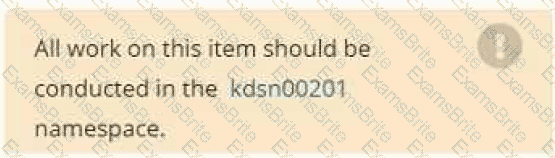
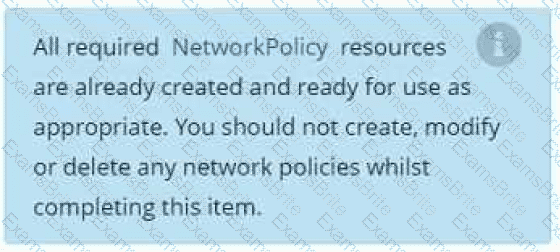
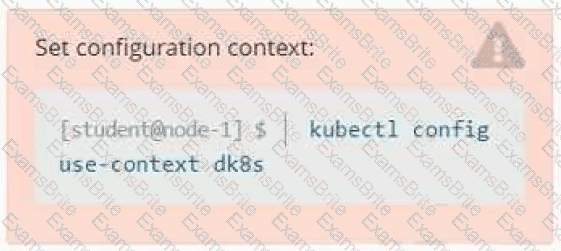
Set Configuration Context:
[student@node-1] $ | kubectl
Config use-context k8s
Context
A user has reported an aopticauon is unteachable due to a failing livenessProbe .
Task
Perform the following tasks:
• Find the broken pod and store its name and namespace to /opt/KDOB00401/broken.txt in the format:

The output file has already been created
• Store the associated error events to a file /opt/KDOB00401/error.txt, The output file has already been created. You will need to use the -o wide output specifier with your command
• Fix the issue.
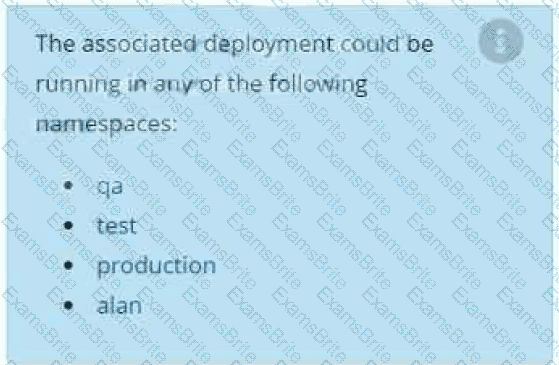
Context
You must connect to the correct host . Failure to do so may result in a zero score.
!
[candidate@base] $ ssh ckad00028
Task
A Pod within the Deployment named honeybee-deployment and in namespace gorilla is logging errors.
Look at the logs to identify error messages.
Look at the logs to identify error messages.
Find errors, including User
"system:serviceaccount:gorilla:default" cannot list resource "pods" [ ... ] in the
namespace "gorilla"
Update the Deployment
honeybee-deployment to resolve the errors in the logs of the Pod.
The honeybee-deployment 's manifest file can be found at
/home/candidate/prompt-escargot/honey bee-deployment.yaml
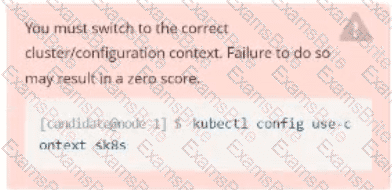
Task:
Update the Deployment app-1 in the frontend namespace to use the existing ServiceAccount app.
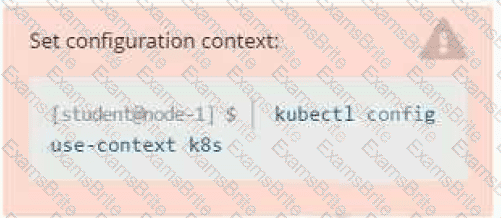
Task
You are required to create a pod that requests a certain amount of CPU and memory, so it gets scheduled to-a node that has those resources available.
• Create a pod named nginx-resources in the pod-resources namespace that requests a minimum of 200m CPU and 1Gi memory for its container
• The pod should use the nginx image
• The pod-resources namespace has already been created