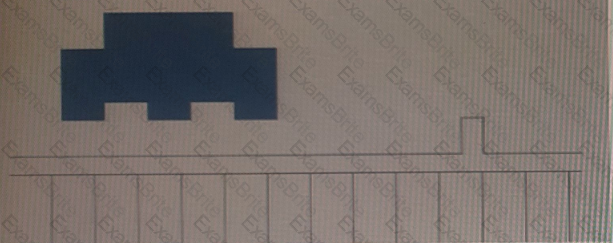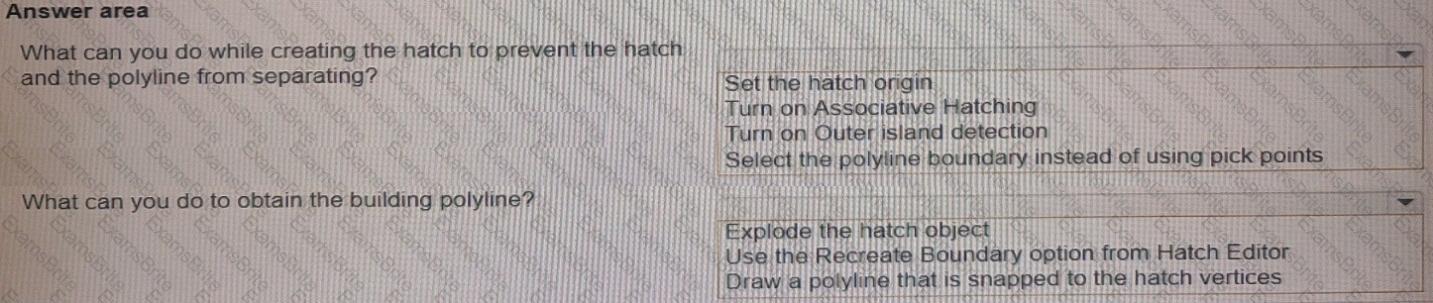Autodesk Certified Professional in AutoCAD for Design and Drafting
Last Update Jan 14, 2026
Total Questions : 97
We are offering FREE ACP-01101 Autodesk exam questions. All you do is to just go and sign up. Give your details, prepare ACP-01101 free exam questions and then go for complete pool of Autodesk Certified Professional in AutoCAD for Design and Drafting test questions that will help you more.



Refer to exhibit.
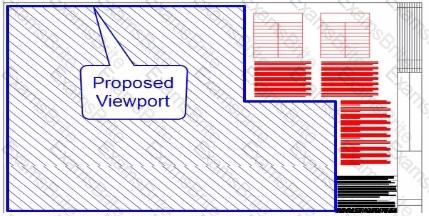
The sheet layout shown includes tables arid notes on the tight side of the page.
Which option of the MVIEW command will create a viewport in the shape of the blue-hatched area?
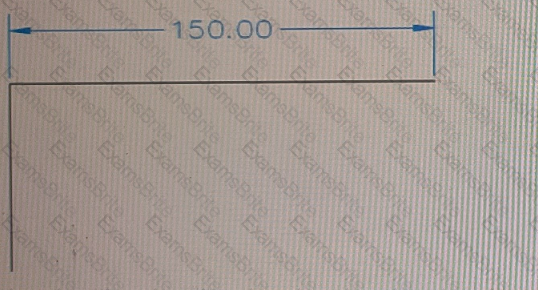
You have a line segment that is 150 units long as shown in the exhibit.
You need the line to be 200 units long without adding any additional linework. The leftmost end of the line must remain in the current position.
What should you do?
Refer to the exhibit.
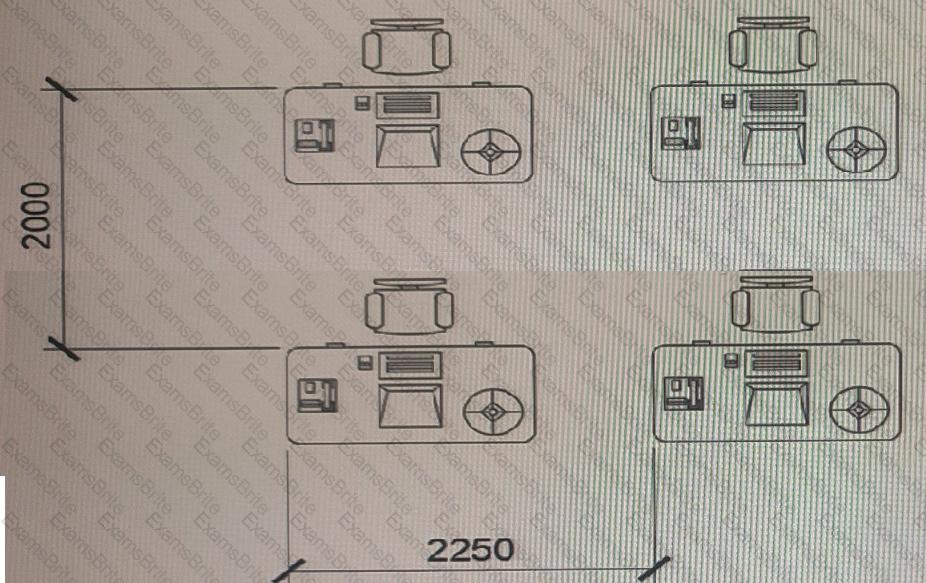
A workstation configuration has been created with the rectangular array command (ARRAYREST. The array is associative and has not been exploded or edited in any way. The dimensions are for reference only
To adhere to current office guidelines, the walkways between the workstations need to the made wider.
Which three actions are necessary to meet office layout guidelines? (Choose three.)
One of the lines in the drawing is at a 30 degree angle. What’s the quickest way to align the X-axis of the UCS to that line?
A CAD designer adds the Annotation Scale tool to the status bar During their work, the designer notices that it Is no longer visible
What is causing, this issued?
You have a simple polyline selected that consists of li Select whether each statement is True or False.
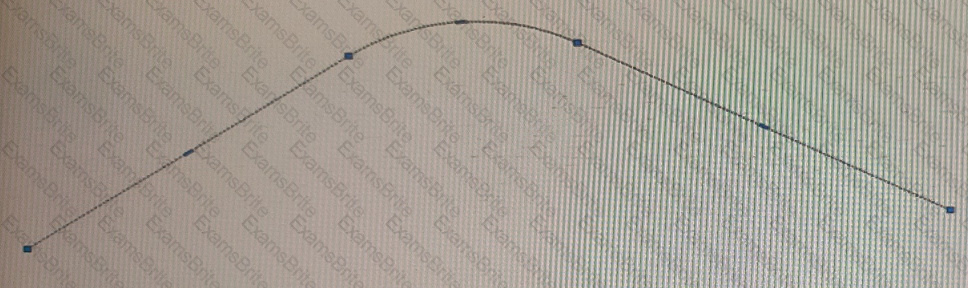
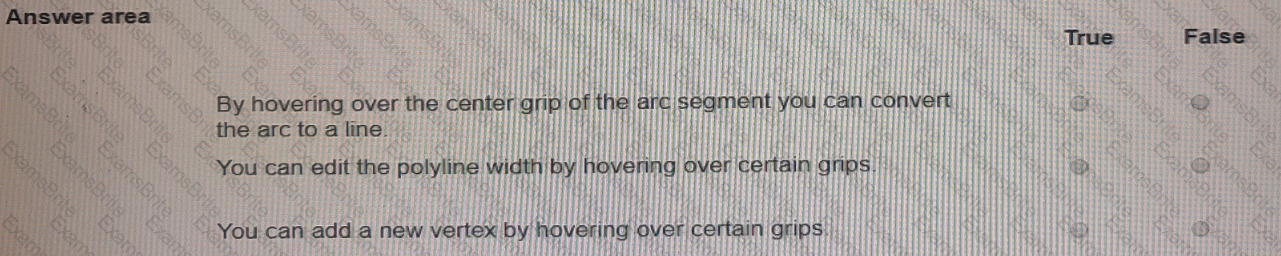
Refer to exhibit.
Exhibit 1:

Exhibit 2:

in Exhibit 1, a CAD designer is drawing a line, but the dimension input box to specify its length is missing Which function should be enabled to display the dimension input box shown in Exhibit 2?
Refer to the exhibit.
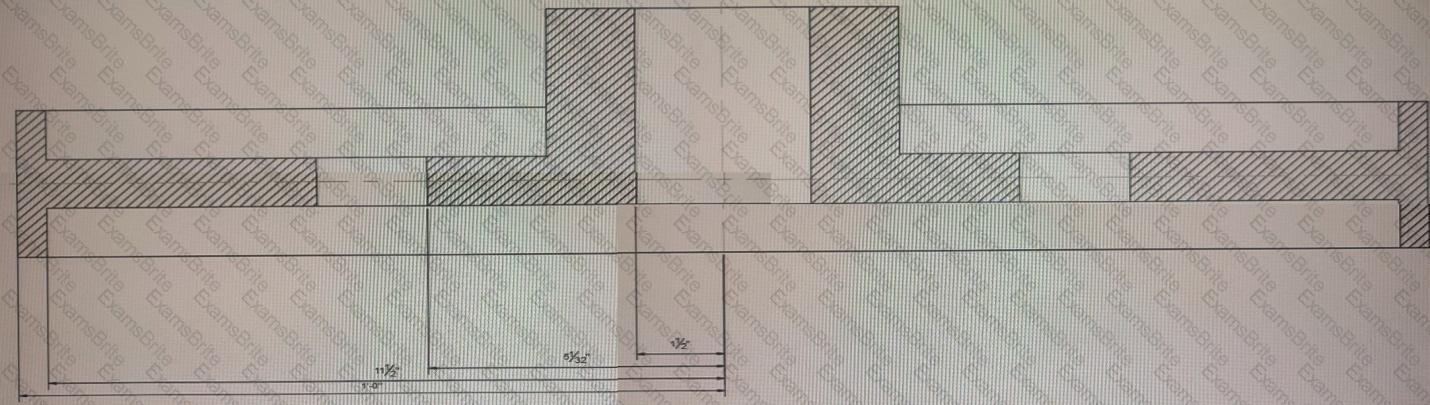
This section view was dimensioned using Baseline Dimensions The dimensions are too close together which impacts the drawing's legibility. What is the most efficient method to avoid this problem in the future?
A CAD designer needs to create an associative array along a curved path The object being arrayed must remain in its current orientation.
While creating the Path Array, how should the designer ensure the orientation of the object?
A CAD designer requires online collaboration on a drawing file.
Some recipients do not have AutoCAD and only need to view the file in a browser Other recipients will need to edit and save a copy of the drawing.
After saving the drawing what should the CAD designer do to allow for collaboration?
Exhibit.
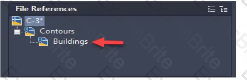
A CAD designer attaches a contour drawing as an external reference and notices an additional drawing reference is also attached.
How should the Buildings drawing be removed from the C-3 drawing? Note Mac commands shown m parentheses
Move three applicable commands from the list on the left to the corresponding function on the right. Commands may be used once or not at all (Select 3)
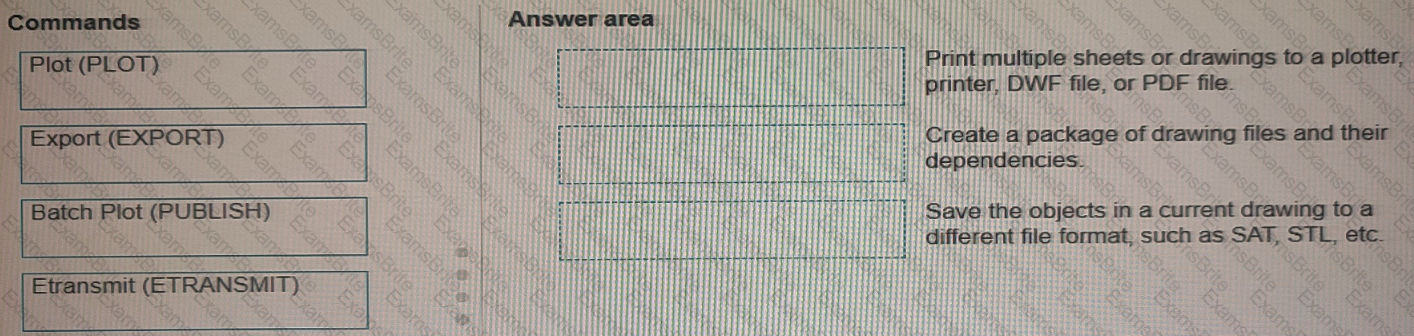
You have a simple polyline selected that consists of li Select whether each statement is True or False.
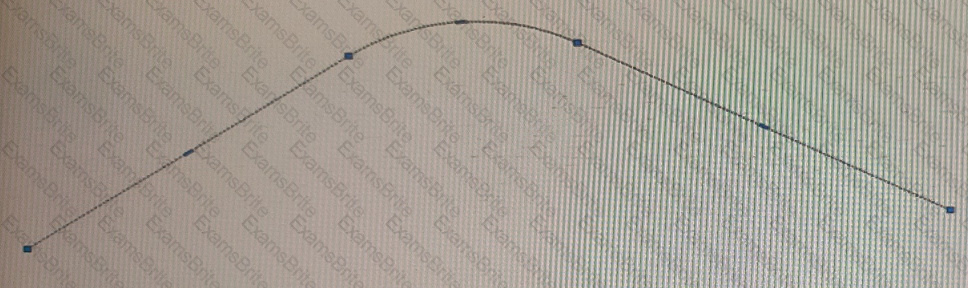
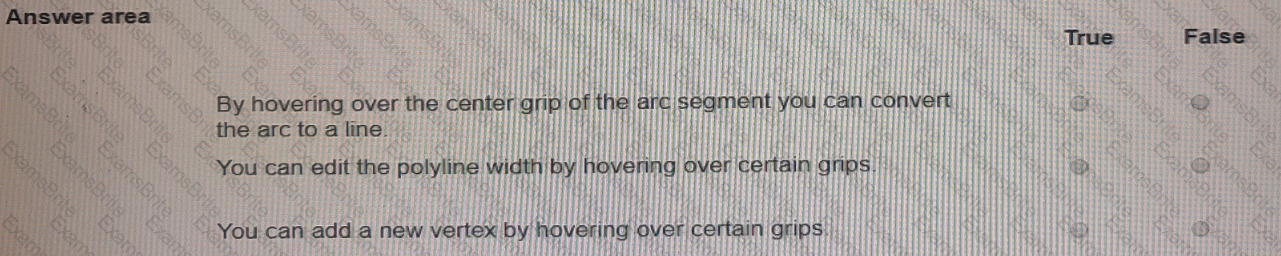
A CAD designer uses Microsoft Excel for project calculations and then uses the data link functionality of AutoCAD to include those calculations as table objects within their protect drawings.
The designer needs to share their AutoCAD drawing (.dwg) files with the Microsoft Excel ( xisx) tiles included within their drawing set as data links.
Which method should the designer use to do this? (Note. The Mac version is shown in parentheses.)
You have the drawing shown in the exhibit.
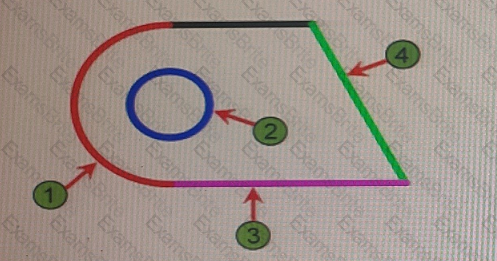
You are using the DIM command to preview suitable dimension type objects in the drawing.
Which dimension type will appear when you hover over each object? Select the appropriate dimension type from each of the drop-down lists.
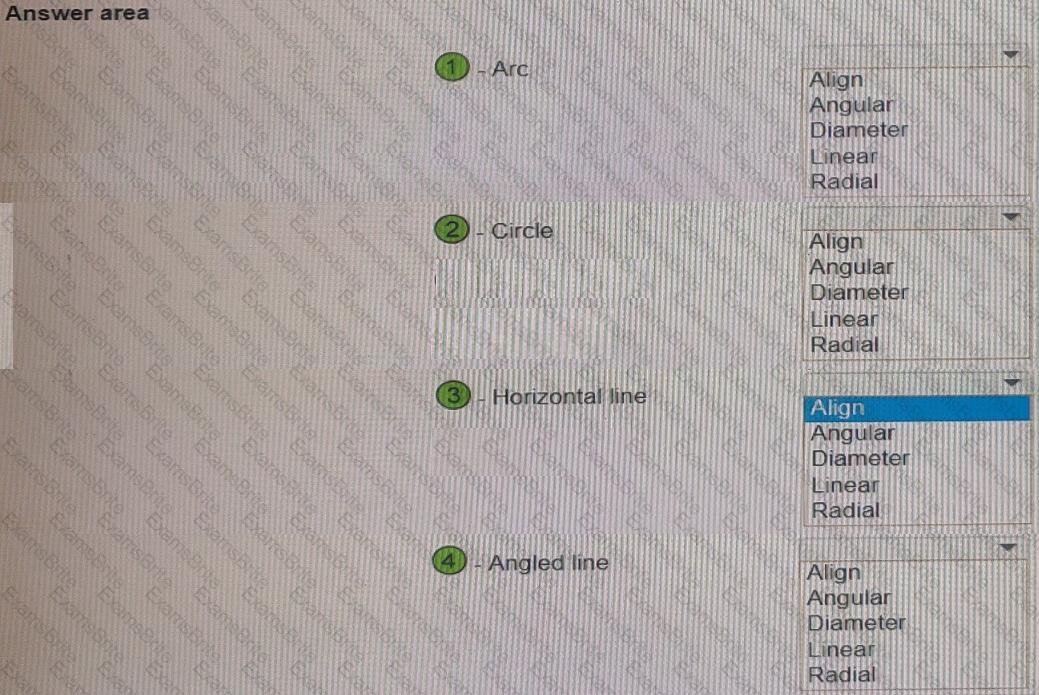
Exhibit
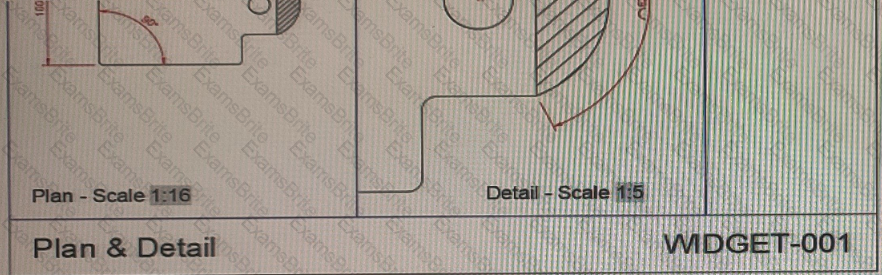
The viewport scales in the title block shown are field value as extracted from the properties of each viewport.
When using the Insert Field command to edit the text value and generate the viewport scale, which object property should you use, if the default scale list is being used?
Refer to exhibit.

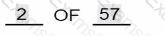
(Note: 1 this exam question rotors to the Shoot Sot Manager functionality m the Windows version and the Project Manager functionality in (he Mac The Mac version appears in the parentheses.]
A sheet (layout) ma sheet set (project) needs an index number oi 2. a total sheet count of 57, and a sheet number based on discipline of CO01. as shown in the exhibit
The index number and sheet number based on discipline are unique to each sheet (layout)
The Sheet Number (Layout Number) Properly is used for the index number |2|.
Which type or properly should be used for the sheet number (layout number) based on discipline IC001
You need to configure the layout viewports shown in the exhibit.
Which three methods can you use to create the viewports in a layout tab? (Select 3)
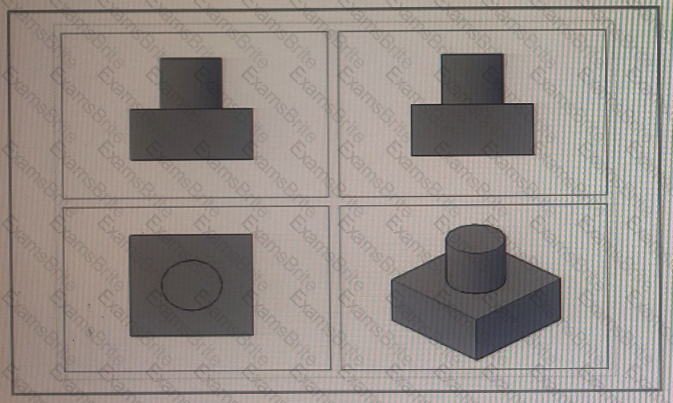
You need to convert the two sets of parallel lines shown in 1 into the objects shown in 2 without repeating the command.
What should you use?
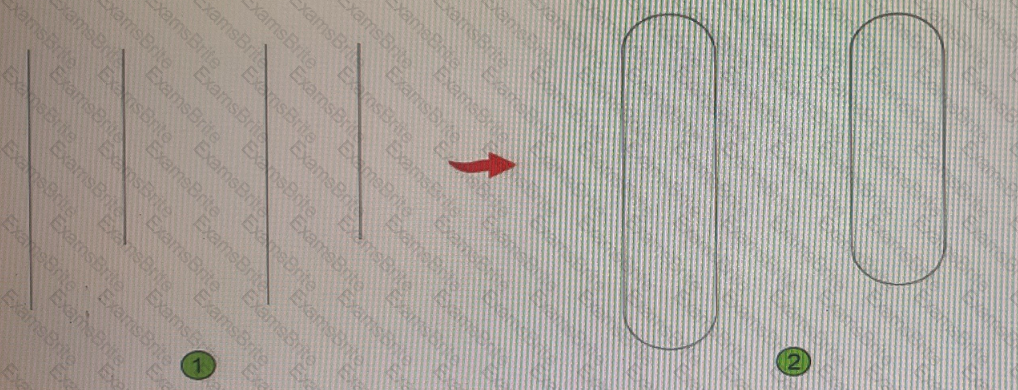
Refer to exhibit.
Exhibit 1:

Exhibit 2:
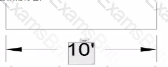
A CAD designer edits two different dimensions by double-clicking on each dimension.
The first dimension has a dark solid color background behind the dimension text, as shown in exhibit 1. The second dimension contains thy dimension text but no background color, as shown in exhibit 2.
When the dimensions are not being edited, they look the same.
Why docs the second dimension look different?
Tors project area to be completely visible on a sheet, a custom drawing scale of 1: 120 is added to the drawing
After the drawing content is positioned in the viewport using the new drawing scale for the viewport's annotation and standard scales, all annotative objects m the viewport disappear.
No changes are made to the layers within the viewport
What should be done to make the annotative objects visible in the newly scaled viewport?
While working in a drawing AutoCAD unexpectedly closes After restarting AutoCAD, the Drawing Recovery Manager palette appears on the screen it shows the drawing tile that was opened in the backup flies list.
Which process should be used within the Drawing Recovery Manager to determine which available file is the most current? (Note. Mac commands shown in parentheses.]
The Audit (AUDIT) command is used often on a project
How should the user interface be customized to display the Audit tool continuously? [Note Mac terminology appears in the parentheses 1
You place a red rectangular polyline over a PDF underlay in a drawing, and then use the rectangular polyline as a clipping boundary. The result is shown in the exhibit.
Select whether each statement is True or False.
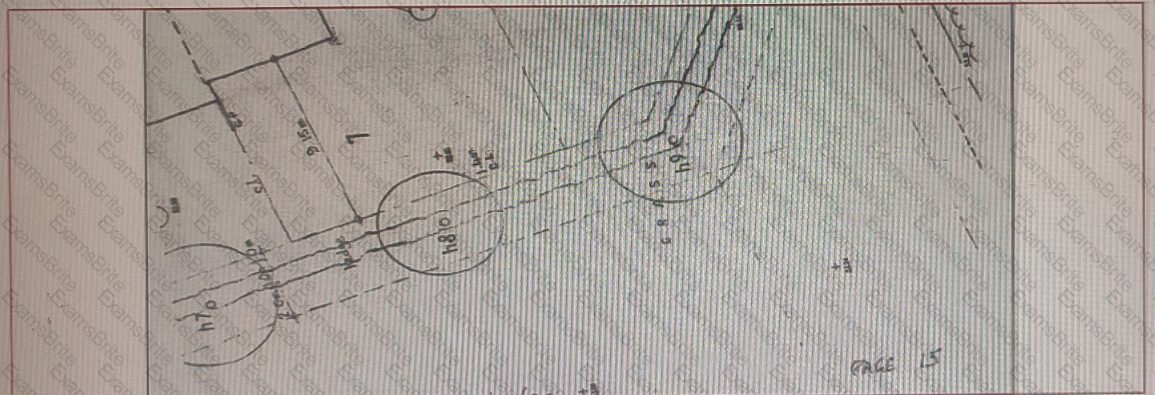
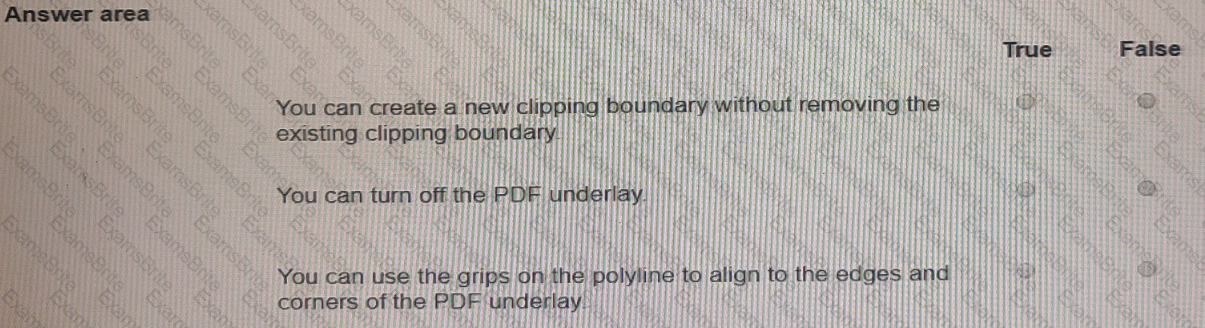
Exhibit.
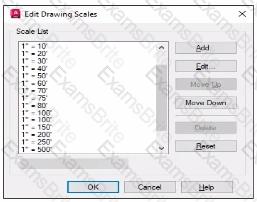
The exhibit shows the drawing scales available in the current drawing.
The drawing units Length type is set to decimal.
A CAD designer needs to add a 1" = 120' drawing scale.
Which drawing and paper units should be entered in the Add Scale dialog to create the required drawing scale?
Exhibit.

After attempting to externally reference a drawing, the following error message displays on the command line.
What does this error indicate?
Refer to exhibit.
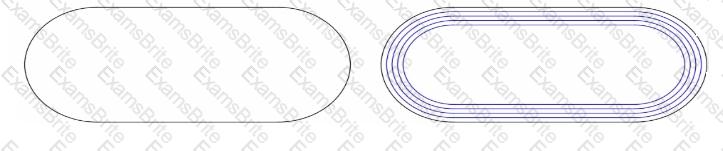
A CAN designer is creating a tour-lane running track the outside lane is a polyline on the Track layer. The inside are to be placed on the current layer LANES.
Wlik.li options should the designer use with the OFFSET command at an offset distance of 10 to create the ruining track?
A site plan was recently modified to relocate a building to a new location While relocating the building, only the hatch location of the building was moved by mistake as shown in the exhibit.
Evaluate the graphic and answer each question by selecting the correct options from the drop-down lists.